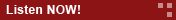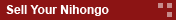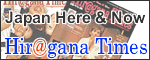|
 |
|
|
Frequently Asked Questions / Help
A:
From the nihongo.fm home page click the "Tune In" button OR the "Listen NOW!" botton. A player window will open and the audio stream will start. Be sure to have Quicktime installed on your computer. Get Quicktime free: 
A:
It's easy! Just tune in, listen, and repeat. nihongo.fm radio is your hands-free Japanese learning channel. No textbooks or other materials are needed to study. In each study segment presented, the target words or sentences are presented once in English followed by the Japanese version two times. The silence following the first rendering of the target word or sentence is for repeating orally or mentally one time. The longer silence following the second rendering is for repeating more times if necessary.
A:
There is a short delay between when a new study segment begins playing and when the "Track" text in the radio window updates. To see the currently playing study segment's info click "Refresh Track Info".
A:
nihongo.fm Radio is always free but broadcasts partial study segments . If you are interested in purchasing the higher quality, full length version of any of these study segments currently playing, the "BUY" button will take you to the nihongo MP3 Store where you can quickly add that specific study segment to your cart for purchase.
A:
Several possibe reasons. Maybe network interference. Maybe a problem on your computer. Maybe we restarted the audio stream (usually done during off-peak listening hours during updates). To return to studying, make sure your internet connection is active and click the "Tune in" button again or the play button in your nihongo.fm Radio player window.
A:
Browse the nihongo.fm MP3 Store for study segments of interest. Click the play button next to the study segment name to hear a short sample of that study segment. Click "buy" to add that study segment to your shopping cart. When you are ready to check out, select your payment type and click "Checkout". After entering your billing information and confirming your order, your data will be immediatly download-able on the next page that displays.
A:
After submitting your order, you are taken to the "Downloads Page" page. From here click on the names of the study segments you ordered. They will begin downloading to your computer immediately. Additionally, links to the files you ordered are sent to you as links in an email which you can also click to download.
A:
Check to see where your computer's downloaded files preferences/settings are set to. This is where the downloaded study segments should be.
A:
By default, each time you click "buy" you are taken to your shopping cart. Turn this off from the shopping cart page by unchecking "Show me my shopping cart every time I order something.".
Advertising on nihongo.fm
A:
Details can be found here
A:
There are regular in-stream advertisements between study segments AND sponsored content (advertising audio added to specifically chosen study segments or news). Details
A:
Please email us at dave@nihongo.fm with details of what you'd like made and we'll send you a quote.
Selling Study Audio on nihongo.fm
A:
Details can be found here
A:
Currently, preference is given to those in the Japanese language publishing, education, or translation/interpretation insudustries. However, exceptions will be made for others who can provide high-quality, native spoken, original, study audio
A:
Yes. Email us at dave@nihongo.fm and we will let you know how to submit your work to us.
A:
Quarterly by PayPal and, in some cases (in Japan), by bank wire transfer.
A:
Thanks for helping keep nihongo.fm's content accurate. Please report these to dave@nihongo.fm. If possible, please include the study segment name, the place (time) in the study segment where the problem occurs, and/or details of the specific problem you may have found. We will fix it asap.
A:
Study segments are audio fragments between 4 to 6 minutes consisting of English to Japanese translated words or phrases. More specifically, study segments consist of target words or phrases presented once in native English followed by the native Japanese translation 2 times. Short silence is provided after the translated versions for reapeating mentally or orally. Each nihongo.fm study segment presents one topic or category at a time. Study segments are kept to a managable time length so listeners are not overwhelmed (or don't drift off). nihongo.fm Radio's streaming study segments are about 2 minutes each. The higher-quality downloadable MP3 study segments available in the nihongo.fm MP3 Store average betwen 4 to 6 minutes.
A:
iPods and other mp3 players should adjust settings on the player's equalizer to whatever sounds best. For best results when using a computer, connect quality speakers or headphones to your computer or connect your computer to a home audio system via the sound out (headphone) port. Please consult your computer's owners manual for details.
|
 |